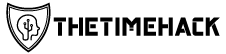In the digital age, smartphones have become an indispensable part of our lives. We use them for communication, work, entertainment, and much more. However, with the convenience of these devices comes a potential risk: they can be hacked.
Phone hacking involves gaining unauthorized access to a phone’s data and functionality. This can be done remotely or through physical means. Understanding why your phone might be hacked can help you protect it from future attacks.
Signs Your Phone Has Been Hacked:
- Unusual activity: Unfamiliar apps appearing, messages sent without your knowledge, or calls made to unknown numbers.
- Battery drain: Sudden, significant battery depletion without apparent reason.
- Performance issues: Sluggishness, app crashes, or overheating.
- Pop-ups and ads: Frequent pop-ups and ads, even in safe browsing environments.
- Suspicious notifications: Notifications from unrecognized senders or apps.
- Unusual data usage: Spikes in data usage despite minimal internet activity.
Why Your Phone May Be Hacked:
Malicious Apps:
Downloading apps from untrusted sources, particularly third-party app stores, can put your device at risk. These apps may contain malicious code that allows hackers to access your data, control your device, or spy on your activities.
Phishing Scams:
Hackers often use phishing emails or text messages to trick you into revealing personal information, such as login credentials or financial details. Clicking on malicious links or opening attachments in these messages can infect your phone with spyware or other malicious software.
Public Wi-Fi Networks:
Connecting to unsecured public Wi-Fi networks can expose your phone to hackers who may intercept your data as it travels between your device and the network. Avoid accessing sensitive information or making financial transactions while connected to public Wi-Fi.
Weak Passwords:
Using simple or default passwords for your phone and apps makes it easier for hackers to gain access. Use strong passwords that are unique to each account and enable two-factor authentication whenever possible.
Unpatched Software:
Outdated software, including the phone’s operating system and apps, can contain security vulnerabilities that hackers can exploit. Regularly update your software to ensure any known vulnerabilities are patched.
Physical Access:
In some cases, hackers may gain access to your phone through physical means, such as stealing it or having it repaired by an untrustworthy technician. Secure your phone with a lock screen password or biometric authentication and avoid leaving it unattended in public places.
How to Protect Your Phone from Hacks:
- Install antivirus software: Anti-malware apps can scan your phone for malicious apps and software and remove them.
- Be cautious of app permissions: Grant permissions only to apps that genuinely require them.
- Avoid clicking suspicious links or opening attachments: Never click on links or open attachments from unknown senders.
- Use strong passwords: Create strong and unique passwords for your phone and apps. Enable two-factor authentication for added security.
- Keep your software updated: Regularly install software updates to patch any security vulnerabilities.
- Use a VPN on public Wi-Fi: A VPN encrypts your data and protects it from interception on public Wi-Fi networks.
- Be aware of phishing scams: Never provide personal information in response to unsolicited emails or text messages.
- Secure your phone physically: Keep your phone safe by using a lock screen password or biometric authentication, and avoid leaving it unattended in public places.
Conclusion:
Phone hacking is a serious threat that can compromise your privacy, security, and financial well-being. By understanding the reasons why your phone may be hacked and implementing the appropriate protective measures, you can significantly reduce the risk of becoming a victim. Remember to stay vigilant, practice good cyber hygiene, and keep your phone updated for optimal security.